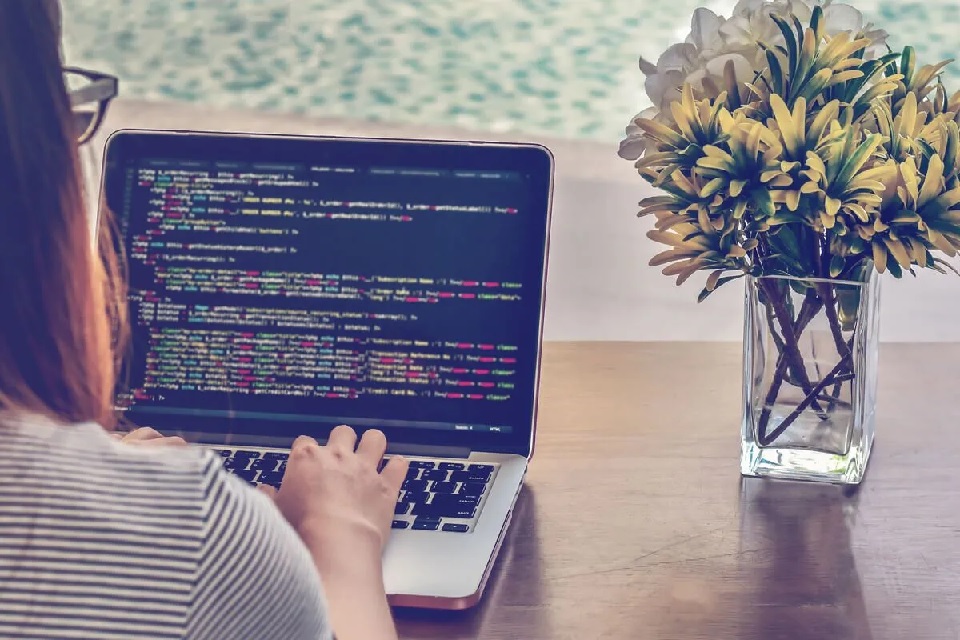XPath is a strong and flexible tool used in web development to determine and work with elements on a web page. It acts as a query language developer when moving through the HTML structure of a web page; hence being for anybody who professionally works on the internet. Though there is widespread support in recent browsers, this technique may not be proficient when used on Safari browsers in Windows.
A major attribute of the Selenium framework is the capability of XPath. This tool manages to make in its image adaptable searching from Web Elements and therefore lets the testers customize the locators to match particular needs. This article describes the advanced methods of using XPath especially as applied in Safari for Windows so that end users can find or work on web application components with ease.
What is XPath?
The widespread acceptance of XPath stems from the fact that it can perform various operations on the attributes and elements of XML structures. In XML documents, it is critical to identify particular attributes or elements by their names assignments, or otherwise using their positions relative to the hierarchy.
XPath comes in handy in terms of directing around and became essential in extrapolating information from XML papers. In addition, it can validate the existence of an element or attribute within the same XML file which manages different parts of XML data hence versatile.
Types of XPath
Absolute XPath: Selenium’s XPath locator starts at the top of the HTML document and ends up with an entire path of the element. The method lacks flexibility and can easily be incorrect when the page structure changes. An instance of an easy XPath locator found in Selenium is defining the absolute path of an element in the DOM structure.
Relative XPath: The process begins when a particular item is found and by traversing through the Document Object Model (DOM) hierarchy, finds what you want. More flexibility is gained with this approach thereby preventing the risk posed by future changes to page layout. This path starts with two slashes in sequence to imply that it is different from the previous one in terms of starting point; it is therefore also called a “double-slash” relative search.
Advanced XPath Techniques for Web Element Identification
XPath is an important Selenium technique that facilitates the traversal of the HTML structure on web pages. It permits test engineers to follow the XML structure of any document, be it an XML file or an HTML file. Within a webpage, XPath allows for dynamic searches for elements hence, it enables testers to modify locators to optimize test scripts.
To promote the identification and manipulation of sections in web pages, there is a need to be good at advanced XPath techniques. Thus, for advanced XPath expressions that aid in rocking the HTML and directing them towards exact attributes, siblings, or parent elements, one can incorporate intricate XPath expressions. More xPath comes with various axes like child and the rest of them – all these are technical terms which means that someone can pinpoint an element in a web page hierarchy accurately.
Here are a few advanced XPath techniques for web element identification:
Boost your Web Element Identification
It is important to have strong web element identification skills to be able to navigate and interact effectively with web pages on Safari when using Windows. By implementing different methods and strategies one can enhance the accuracy and speed of identifying and targeting given elements. One particularly effective way involves using CSS selectors as well as XPath expressions that allow you to point out only specific attributes like classes or unique characteristics of each element involved.
Streamlining Safari for Windows Users
Safari for Windows is one way we could make it easier for someone who uses our device by changing its settings so that they match theirs. This will involve adjusting some of the options for Safari according to personal needs or tastes. One major change would be altering features such as homepage design, and search engine type, among other things like privacy control which can lead to better performance levels and safety measures. In addition, get the best usage of what is available within the new browser such as tab arrangement systems; bookmark handling tools as well as readability mode which would help achieve an optimal browsing experience.
Optimize your XPath Queries
A crucial step in optimization is to choose the right XPath expressions for the elements that are specific in general. XPath queries help in the identification and manipulation of web elements; their improvement enhances the efficiency of web scraping and automation tasks.
To avoid performance degradation and possible errors, it is recommended not to use very extensive XPath expressions that move through irrelevant nodes. Also, the application of XPath axes plus functions helps to improve accuracy in interrogations and reach elements promptly. Regular testing proves to be essential when it comes to the detection of bottlenecks or chances for further optimization during Xpath query performance.
Handle Dynamic Web Elements Efficiently
Dynamic elements in a web page change all the time, hence hard to automate or even identify. One best way of addressing this is through an implicit or explicit wait mechanism, where the automation script can pause and wait for a web element to stabilize before manipulating it. In other words, handling these kinds of elements requires sophistication. They do not remain constant in terms of attributes, location, or even visibility.
One more strategy adopts CSS or XPath selectors founded on nearby elements that are consistent, making it a trustworthy reference for finding an element that may change over time. An additional useful pointer is utilizing JavaScript for executing operations on the web pages so that they become static before interacting with this particular part of your website.
Simplify Complex XPath Expressions
One major issue that arises in the identification of web elements is how to handle complex XPath expressions. Although it’s a handy tool for locating elements in an XML file, XPath tends to get overly complex and cumbersome in complex types of pages. Simplifying these expressions requires that they be broken down into less complex fragments.
Also, increasing the efficiency by which the document structure is navigated is by use of references like ‘ancestor’ or ‘following-sibling’. Automation scripts can be made more readable, hence making them easier to maintain and ultimately more effective in terms of identifying web elements correctly while traversing through Safari on Windows when intricate XPath expressions are made simpler.
Improve Website Testing Accuracy
To enhance website testing accuracy, we need to come up with a system that is all-inclusive and systematic. The first thing to do is to come up with a thorough test plan. Define your testing goals with clarity, scope, target audience, and how visitors will interact with your site. This will enable us to test every major feature thus effectively. To make the process faster trap down errors; use automated testing tools.
Debugging XPath Errors effectively
An effective debugging strategy must be put in place if one meets XPath errors during web element identification. You should meticulously go through and ascertain the XPath expression in use. For example, missing quotation marks or wrong element names should be kept in mind to avoid syntax errors at all costs. Then analyze the HTML document’s structure and make sure that an accurate XPath path is drawn reflecting the elements’ hierarchy correctly. Use browser developer tools to inspect this HTML and test XPath expressions in real time.
Cloud Testing.
Lambda Test is a platform for artificial intelligence-based tests that can support manual or automated operations on over 3000 physical mobile devices. Lambda Test also includes cloud technologies, which makes it possible for web element identification to be scaled through their platform.
Conclusion:
To effectively identify web elements, Windows users of Safari need to be experts in advanced XPath techniques. This enables developers and testers to be more efficient and accurate when automating web processes. A good grasp of the several functions with XPath will give users the ability to easily find the required components situated within the complicated page layout as well as make them quicker at selecting interaction points on it.
Read morehttps://hipthe.com/